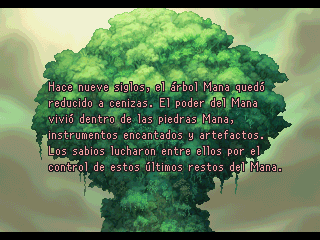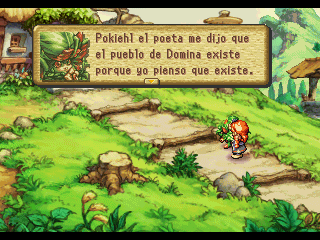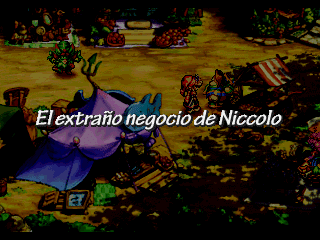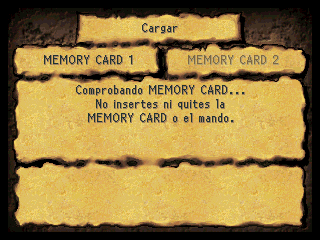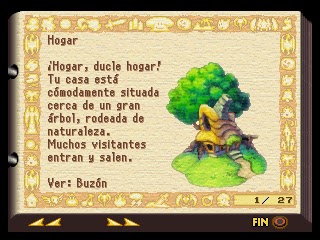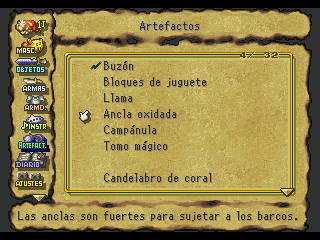As you may have noticed, there is a folder called "
Tables" and there are some tables in it:
US-PSX-LegendofMana-02.tbl -> This table is used when extracting the texts from the ISO, so this file must not be modified.
US-PSX-LegendofMana-01.tbl -> This table is used to insert our translation, so all the new characters that we changed before must be changed in here as well.
XX-PSX-LegendofMana-MTE.tbl -> This is the table used to insert the MTE codes. The contents of this file should match the contents of the table 01.
Now we will have to change the MTE codes. This MTE codes are stored in the font file and they are used to save space in the ISO, so let's go to the FONT folder and there we will find a littel text file called "
FONT.PRS.txt". Open it and you will see the 16 English MTE codes used in the original version. We need to change all of them, and since we want to translate this game into Spanish I've decided to use the most used words in Spanish, which are these ones:
de, que, no, a, la, el, es, y, en, lo, un, por, me, qué, una, te.
Each one of these words must be inside the original tags
<ptr> and
<End0/>. I have noticed that there is a bug in the
6th tag, it doesn't matter which word you type in there, the game simply does not recognize the word, so leave it empty and add a new pair of tags at the end of the file to be able to type the 16 most used words in Spanish. So now there are 17 tags, 16 real tags plus the empty tag.
Now we will have to modify one last file. Open the file called "
LoM-Param.lua" which you will find in the main folder. At the end of the file you will see this:
NB_MTE = 16 -- Number of entries in the dictionary (MTE) - 234 should be the maximum
After the equal sign we can indicate the number of MTE codes that we have used. Originally there are 16, but due to the bug that I mentioned before we had to add another tag, so now wi will have to type a 17 in there.
It looks like we can add up to 234 codes, so add as many as you want in the
.txt file but keep in mind that the number of codes must be declared in this
.lua file, and also keep in mind the bug that I mentioned before.
I think that is all.